
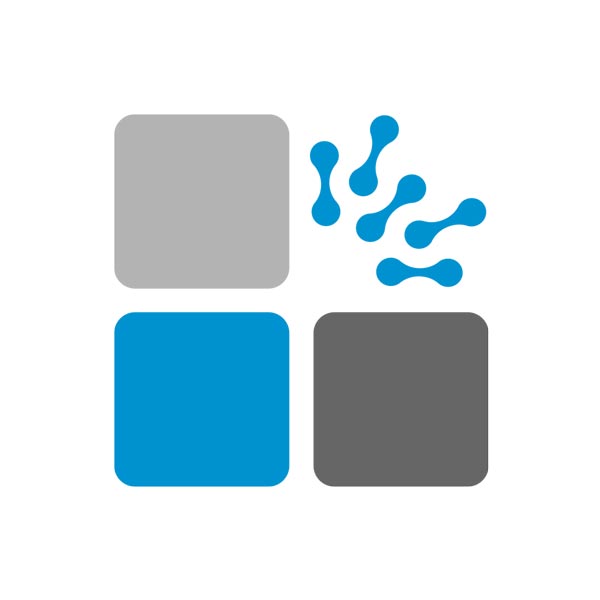
By Cegedim Healthcare Solutions
On Dec 11, 2023
Read time
4 minutes
Understanding Pharmacy Manager’s PMR Onboarding Process
While pharmacies take advantage of various Patient Medical Record (PMR) systems to stay on top of prescriptions, dispensing and outstanding medications, not all of them are fit for purpose.
This is especially the case when you notice your current PMR system is not keeping with the times.
The role of community pharmacy has evolved over the years, from being a place where patients can collect their medication to being the first port of call for treating minor illnesses and access to services such as vaccinations and contraception advice. This shift represents a concerted effort to alleviate pressure on GP waiting times.
If your PMR system is failing to adapt to current demands, then it’s time to switch providers. Here at Cegedim, we understand that putting off the decision to switch PMR is caused primarily by the amount of disruption it can cause.
When trying to look for an alternative PMR platform, you should not only find one that is easy to use, but also provides a seamless PMR onboarding process.
In this blog post, we’ll go over the key reasons why many pharmacies choose Pharmacy Manager as their first choice PMR.
High-Quality Training for PMR Onboarding
The one thing that’s been highlighted by our customers in their feedback and testimonials is Pharmacy Manager’s training.
Our team of onboarding experts provide you with comprehensive training, support and resources to help you and your team become familiar with the new system.
The Learning Zone: Your Go-to Training Portal
The Learning Zone is home to a wealth of on-demand self-help resources, including articles, videos, and guides to cater to various learning styles.
Before we install Pharmacy Manager, we'll give you and your team access to The Learning Zone, where you can complete a short introductory course.
This 40-minute course, broken into small bite-size chunks, helps you become familiar with the system and its core features.
You can access this web-based portal from any device, including smartphones, tablets, and laptops, so you can complete any training in your own time. You can also access the platform via Pharmacy Manager by pressing F1 on your keyboard.
The portal gives you access to a library of webinars, pre-recorded sessions covering specific features or functionalities of Pharmacy Manager. Most of these webinars last no longer than an hour.
So, if you have a member of your pharmacy team whose daily tasks focus on dispensing, they’ll be able to access the relevant webinar to learn more about this feature in their own time.
What’s more, the training is tailored to your region. So if your Pharmacy is based in either England, Wales, or Scotland, you’ll be given access to training that’s relevant to your region’s health authority, ensuring your store’s processes remain fully compliant
Plus, since Pharmacy Manager is regularly updated with each new release, Cegedim provides detailed guides outlining all the key changes to the platform.
Remote Configuration to Streamline the PMR Onboarding Process
Upon installation, our remote training team will assist you in getting up and running. They will help configure your system to your requirements and integrate with existing software if needed. They’ll also set up the system to work with other equipment, such as label printing machines, scanners and more.
The remote session will be scheduled after your engineer has installed the hardware on the same day, ensuring a seamless experience while minimising disruption. This is especially helpful for team members that might not be around on the day of installation.
Discover how to improve efficiency to drive more revenue and build customer loyalty with Pharmacy Manager. Book your demo today.
Assigned Account Manager To Guide You Through The PMR Onboarding Process
On becoming Pharmacy Manager customers, we’ll automatically assign you a dedicated account manager to assist you with your onboarding.
Whether it's clarifying doubts about the training process or seeking guidance on choosing the right package, our expert team is just a call away. This direct line of communication ensures that your pharmacy receives tailored support, ensuring a smoother integration of the PMR system into your daily operations.
Why Pharmacy Manager Should Be Your Number One Choice
Our PMR system has been fine-tuned with input from our community pharmacy customers.
We value your feedback, and we proactively ask for it. If you have any suggestions to improve the platform, we take it onboard because we want to make sure your PMR system provides you with utmost convenience when managing your pharmacy.
We have a dedicated discovery panel that constantly reviews any product improvemet suggestions and see how we can roll it out in upcoming releases.
Our PMR onboarding process for Pharmacy Manager ensures comprehensive training, support, and resources, making the system integration seamless.
Pharmacy Manager will not only streamline internal processes, but it’ll unlock new revenue streams through the integration with Pharmacy Services modules such as New Medicine Services, Hypertension and Contraception.
To get started with Pharmacy Manager, book your demo today.
